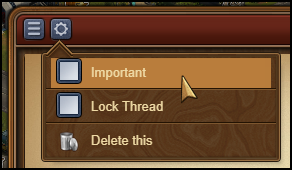Meldinger og chat
Kommunikasjon
I et multispiller-spill er kommunikasjon viktig. Meldingssystemet brukes til å sende og motta meldinger, i tillegg har vi chatten hvor man kan snakke umiddlbart med andre. Du kan også bli med i diskusjoner i spillforumet. Pass på at du snakker med andre med en vennlig tone, og at du ikke fornærmer eller sårer noen.
Oversikt over meldingssenteret
I mobilappene kan du åpne meldingssenteret fra menyen nede til høyre.

I nettleserversjonen kan du åpne meldingssenteret i hovedmenyen nederst til venstre (knappen har en konvolutt som ikon).

Om du mottar en ny melding, vil ikonet blinke for å fortelle deg at du har nye uleste meldinger. Så snart du åpner meldingssenteret vil du kunne se meldinger du har mottatt.

Det er tre typer meldinger:
- Klanmelding. Denne typen melding har din klans flagg og navn, og vises alltid øverst. Den vil automatisk oppdateres til å inkludere nye klanmedlemmer, og fjerne medlemmer som ikke lengre er med i klanen.
- Gruppemelding. Alle meldinger mellom tre eller flere spillere er en gruppemelding. Disse vil ha bilde av en folkemengde, og vil i tillegg ha et brukervalgt gruppenavn.
- Personlig melding. Dette er en melding mellom deg og en annen spiller. Denne meldingen har bilde av portrettet og navnet til den du snakker med.
Additionally, whenever you have a conversation where all participants have left, the message will be shown with a white flag and 'Aborted Message' as a title. You can leave conversations by clicking the red trash can icon. Please note once you leave a conversation you will no longer receive any of the message in it.
In the top left corner you will notice a small button - clicking on this will give you the option to mark all messages are read, or to leave all conversations.
Opprette meldinger
To send a message to another player, you will have to switch to the 'Create Message' tab in the Message Center.

You will have the option to input other player names. Once you start typing a name, you will also receive a list of suggestions from your neighbors, guild mates, or friends, that match that name. Clicking on the 'Add' button will add them as a recipient of your message.
If you have the 'notifier' permission rights in your guild, you will also have an 'Add All Guild Members' button. When you have added at least 2 players to a conversation, you will also be able to type in a name for it.
It is a similar case with the mobile applications for the game. Once you've entered the message center, simply switch over to the create message tab.

The main difference is here you will need to tap on the 'Add Recipients' button in order to choose which player(s) you want to send the message to.

You can see a drop-down menu which will allow you to switch between the various groups of players you're connected with. Then simply scroll down till you find who you're looking for and check the box to the right of their username. If you do not want to scroll through the list you can starting inputting letters in the search bar at the top for a faster result. You can select multiple players at once to create a group message - simply tap on 'Add Selected' once you've checked the boxes for the player(s) you wish to contact.
Alternativer i meldinger
If you've thought there are various situations where we would want to interact with a player directly from a message, rest assured you can do that!

By clicking on the avatar of a player within a message, you will find the options to:
- Visit their city;
- To add them as a friend;
- To write a private message directly to them;
- To ignore them, making it impossible for either of you to send messages to each other - to revert this you can click on the player and choose 'unignore' or you can send them a message;
- To report them to the moderating team if you believe there is a breach of the game rules.
In the top left corner you will once again find a small button. By clicking this you will be able to leave a conversation, to find out more information about a conversation - like a list of participants, or to return to the main message center window.
Chat
The chat is not related to the messaging center, and can be located in the top right corner of the game screen. It is currently only available on the browser version of the game. There are two buttons at the bottom of it, which allow you to minimize or expand the window.

With the chat function you can communicate with other players live! There are three tabs found in the top left corner, which correspond to 3 different chats:
- Global Chat. This includes all players in this world;
- Guild Chat. This is a chat solely for the players in your guild;
- Neighborhood chat. This chat is for all the players in your neighborhood.
If you click on a player's name in chat you will get some options:
- To report them (and their text in chat) to the moderating team;
- To visit their city;
- To add them as a friend;
- To 'ignore' them - you will no longer be able to read the messages they post in chat;
- To send them a 'whisper' - a private chat between you and that player.
Guild Forum
Med lanseringen av det nye Meldingssenteret har vi bestemt oss for å deaktivere det nåværende Klanforumet fra og med 5. Oktober, 2020.
Dette betyr at alle emner som befinner seg i deres klan forum vil bli slettet fra spillet.
For å forhindre å miste viktige meldinger, kan det være en fordel å flytte alt derfra til deres klan fane i meldingssenteret. Vi forstår at Klanforum kan være viktig for noen av dere. Men vi vil gi spillere og klaner en enklere og mer tilgjengelig måte å organisere dine egne Klan emner, ved å tilpasse det for mobil og nettleser.
For å oppnå dette implementerte vi de nødvendige forholdene på Meldingssenteret. Vi er klar over at ikke alle funksjonene er tilgjengelige ennå, men vi vil fortsette å gjøre forbedringer, slik at du kan få en bedre opplevelse av kommunikasjon med din klan og venner.
I tillegg til det, vær så snill og husk at samtaler i Klan fanen slettes etter 60 dager, så sørg for å markere emnene du ikke vil miste som viktige. Klan samtaler som er merket som viktige, vil aldri bli slettet. Når du fjerner "viktige" merket, vil alle meldinger eldre en 60 dager bli borte, selv om de blir markert som viktige igjen ved en senere anledning (Hvis ingen meldinger er igjen , slettes også hele samtalen). Dette gjelder ikke hoved Klantråden, da dette emnet vil fortsette å eksistere selv om alle meldinger blir slettet etter 60 dager.
Forum
The forum has a large number of guides and discussions. On the browser version of the game you can easily reach it by clicking on the 'Global' menu button, then click on the 'Open Forum' button (it is last among the global buttons).